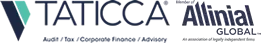The constant search for better results causes many companies to rethink their processes to reduce costs and gain operational efficiency. Process automation (RPA - Robotic Process Automation) emerges as a practical answer: it allows repetitive activities to be performed by software, freeing up time and resources for higher-value tasks.

For example, in a manual billing process, employees spend hours posting information into different systems, checking notes, and sending emails to customers. By automating processes like this, it is possible to reduce rework, minimize errors, and accelerate delivery, resulting in productivity gains and better quality of service.
RPA has been increasingly adopted by companies in various sectors because it connects legacy and modern systems in a practical way, without the need for major infrastructure changes. With this, organizations are able to optimize critical processes, reduce operating costs, and improve employee time management.
If you want to understand how to automate processes in your company in a secure and scalable way, check out our practical guide: Automating processes with RPA.
But, after all, what is RPA? In practical terms, RPA (Robotic Process Automation) is a set of software programmed to automatically execute repetitive and rule-based tasks, that is, actions that a human would do on the computer, such as copying and pasting information, filling out forms, or reconciling data between systems.
Also watch this explanatory video that visually shows how RPA works in the daily life of companies
Not every process is eligible for automation: the best candidates are those with well-defined steps, electronic inputs and outputs, a low level of exceptions, and stability over time. Typical examples include invoice processing, bank reconciliation, updating records, and reporting.
To help assess whether a process can be automated, consider these simple criteria:
- Repeatability: the process involves repeated tasks with little variation;
- Clear rules: decisions are based on objective rules, not on human judgment;
- Electronic data: the information is in systems or files accessible by software;
- Volume and frequency: there is sufficient volume to justify the investment;
- Stability: the process flow does not change frequently, reducing maintenance.
According to market studies, a significant portion of administrative processes in companies can be automated, although the exact estimate varies by sector and organization. In many cases, combining RPA with artificial intelligence techniques allows expanding the scope, such as using OCR and language analysis to deal with unstructured documents or exceptions.
In short: if your process consumes employees' time on mechanized tasks, generates errors due to manual data entry, or depends on various integrations between systems, it is a good candidate for automating processes with RPA.
It is worth noting that, historically, the automation of processes required extensive mastery of languages and scripts: it was common for only IT teams to develop and maintain the “robots” or automated routines. Today, however, the evolution of RPA platforms, many of them with low-code/no-code visual interfaces, has made the configuration and maintenance of flows much more accessible to the business team.
This does not mean that IT participation is no longer necessary: integrations with legacy systems, security, infrastructure, and governance continue to require technical coordination. The best practice is to work in multidisciplinary teams (business + processes + IT) to ensure that process automation is implemented in a scalable and secure manner.
When evaluating platforms and tools, consider aspects such as:
- Visual ease of development (flowcharts and drag-and-drop);
- Ability to integrate with existing systems and software;
- Support for unstructured data (OCR, text extraction) when necessary;
- Governance, auditing, and monitoring options in production;
- Scalability and total cost of ownership (TCO).
In practice, this new generation of technology allows process teams to identify and implement solutions to automate processes at a much faster pace, reducing execution time and freeing up resources for strategic activities, while maintaining technical control through governance and IT involvement.
Below, we detail the main benefits of applying RPA in business environments, each item contains what it means in practice, suggested KPIs to measure impact, and an example of use to facilitate understanding.
1. Increased process efficiency
RPA reduces time spent on manual tasks, allowing the same flow to run faster and with greater predictability. KPIs: average time per transaction, process cycle time, throughput rate.
Practical example: automating the vacation request and calculation process allows requests to be approved in minutes, with correct calculations of days and amounts, freeing HR to act on strategic personnel management actions and reducing rework.
2. Reduction of errors and higher operational quality
Robots execute rules with consistency, reducing typos and inconsistencies between systems. KPIs: error rate per transaction, number of reworks, quality SLA.
Practical example: an automated bank reconciliation process reduces manual differences and increases the reliability of financial data.
3. Cost reduction
Automating processes can reduce operating costs by reducing hours dedicated to repetitive activities and by allowing resource reallocation. KPIs: cost per transaction, annual savings, TCO (total cost of ownership).
Practical example: Automating invoice processing reduces the need for temporary hiring at peaks, generating direct savings.
4. Efficiency monitoring and ROI calculation
With RPA, it is possible to track metrics in real time and calculate the return on investment. KPIs: ROI (savings generated/project cost), payback in months, reduction of man/week hours.
5. Productivity gain and focus on higher-value activities
By removing repetitive tasks from the employees' routine, teams are able to dedicate themselves to analysis, customer service, and innovation. KPIs: hours released per employee, increased value-added deliveries, internal NPS.
How to measure results in practice — recommended KPIs
It is recommended to monitor at least these indicators after deployment:
- Average time per process;
- Error/rework rate;
- Cost per transaction;
- Manpower hours saved per period;
- ROI and payback;
- SLA and customer satisfaction (where applicable).
Common risks and how to mitigate them
Even with clear benefits, automation projects can face risks: poorly mapped processes, lack of governance, insufficient maintenance, and security vulnerabilities in integrated systems. To mitigate:
- Perform detailed mapping and proof-of-concept (PoC) before climbing;
- Establish governance, roles, and review processes;
- Plan maintenance and continuous monitoring;
- Involve IT in integrations and security.
How to get started — practical steps
- Quick Diagnostics: identify candidate processes with a high volume of repetitive tasks and a low level of exceptions.
- Proof of Concept (PoC): automate a pilot process to validate efficiency gains and measure KPIs (time per process, errors, cost per transaction).
- Controlled scale: implement governance, monitoring routine, and a maintenance plan to expand process automation in a secure manner.
Why choose TATICCA
A Global Allinial TACTICS has certified professionals on various platforms and specialists in process modeling, ensuring that automation is designed to generate measurable and sustainable results. We offer methodologies that combine process analysis, solution development and governance, all so that your company achieves greater efficiency and better results.
Do you want to know how to automate processes in practice?