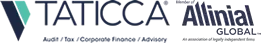Automating processes with RPA
This article explains in a practical way how Robotic Process Automation (RPA) helps companies reduce costs, accelerate processes, and free up employees for higher-value work. You'll find concepts, criteria for choosing processes to automate, real examples, and recommendations to get started.
Automation has ceased to be a topic of the distant future and has become a priority for companies seeking competitiveness. In a world where speed and precision in processes define strategic advantage, Robotic Process Automation (RPA) has become a central technology in the digital transformation of companies.
Far beyond replacing manual tasks, RPA allows teams to leave repetitive processes to the technology and focus on analytical and strategic activities. This change requires a new automation mindset, which integrates people, processes, and technology to generate efficiency and better results at scale.
As a preview: throughout the text you will see practical criteria for deciding which processes to automate, examples applicable to HR, finance and service, and real cases that illustrate productivity and quality gains, all with guidelines for starting a process automation journey that delivers value.
To view this transformation in practice, we recommend the video
What is RPA and how does it work
O RPA (Robotic Process Automation) is a software tool that mimics human actions in digital systems to perform repetitive, rule-based tasks. Instead of displacing people, the objective is to let the automated process take care of the operational work, giving more time for strategic activities.
- Fill out forms: the bot reads an email and automatically fills in fields in an HR or ERP system;
- Copy and paste information between systems: useful when there is no native integration between two platforms;
- Make inquiries on websites or databases: for example, validate a customer's information before proceeding with the service;
- Reconcile financial data: matching between statements and entries to reduce errors and accelerate closings.
In practice, there are two main ways to implement process automation, each with advantages and technical requirements:
- Graphical interface (GUI): The bot reproduces clicks and fills on the screen exactly as a user would, indicated when there are no APIs available. Advantage: quick implementation; attention: fragility to interface changes and the need for credential management.
- Integration via APIs: connects systems and databases directly, allowing information exchange in real time and greater robustness. Advantage: performance and governance; attention: requires integration effort and coordination with IT.
When choosing GUI or API: prefer GUI for quick wins in processes that require little maintenance and where APIs don't exist; prefer API when the objective is to consolidate data into dashboards, reduce latency, and maintain security and centralized governance.
Good governance is essential: define who manages credentials, how system updates impact the execution of robots, and what are the human review processes for exceptions. This way you reduce risks and maintain the quality of the information and data that feed your systems.
Immediate benefits of automation
Companies that invest in process automation generally see quick and measurable gains. The following are the most recurring benefits and how they impact operation, cost, and quality.
- Operational efficiency: processes that previously required days can be completed in minutes with an automated process. Typical example: financial reconciliation automations reduce execution time and free up staff to review exceptions.
- Reduction of errors: consistently applied rules reduce manual failures, for example, the reduction of incorrect entries in repetitive processes. In many projects, the combination of automating processes with embedded validations decreases errors to perceptible levels, improving data quality.
- Cost savings: fewer operating hours spent on manual tasks and less need for temporary reinforcement at peaks. By automating high-volume processes, companies reduce direct costs and achieve quick returns on investment.
- Scalability: once built, automated processes can be replicated to other areas without proportional staff growth, increasing the company's productivity.
- Governance and compliance: automatic records create audit trails that strengthen compliance and facilitate reporting for clients, internal audits, and regulatory bodies.
Practical metric (example): when automating reconcilations and entries, companies report reductions in financial closing time and improvements in the quality of information, numbers vary by context, so we recommend validating expectations with a pilot before projecting results at scale.
To understand in practice how process automation increases productivity and reduces errors, check out the video
Where to apply RPA in practice
RPA is a versatile tool that transforms processes in various areas of the company. The following are practical cases, typical gains, and quick wins to start automating processes with a quick impact.
Human Resources (HR)
HR concentrates many repetitive tasks and is a great starting point for automating processes. Typical gains: reduced operational time, fewer errors, and better experience for employees.
1. Automation of the vacation process
- Before: requests were checked manually on point systems, took days to approve, and were subject to calculation errors.
- With RPA: the automated process validates vacation balance in the system, notifies the manager, updates the sheet and generates a PDF report. Flow: input → validation → system update → notification.
- Benefits: approvals in minutes, flawless calculations, and automatic history for auditing.
2. Onboarding of new employees
- Before: HR manually entered data into ERP, payroll and benefits, consuming hours.
- With RPA: when signing the digital contract, a bot registers the employee in systems, creates e-mail accounts, schedules training and sends a digital checklist. Typical gain: reduction from 3—4 hours to a few minutes.
- Benefits: shorter activation time, better employee experience, and fewer critical access failures.
3. Refund automation
- Before: receipts and notes were checked manually and posted on spreadsheets.
- With RPA: The bot uses OCR to extract the CNPJ, amount and date from the note, checks with the company's policy and automatically releases it in the ERP; exceptions go to human review.
- Benefits: reduced payment cycle from weeks to days, fraud prevention, and consolidated real-time reporting. Quick win: start with OCR extraction and policy validation (exceptions for humans).
To see these earnings applied to everyday life, watch the video
Finance and Accounting
- Automatic processing of invoices and invoices: reduction of manual labor and gain in information quality.
- Bank reconciliation with automatic matching: automated process that increases speed and reduces errors.
- Financial closing with significant gains in execution time: results vary by company; we recommend pilot to validate numbers.
- Consolidated reports in real-time dashboards: improving visibility for decision-making.
Mini-case (example): one retail client implemented reconciliation automations and reported a reduction in the financial closing cycle from 10 to 4 business days; another B2B client reduced weekly reconciliation from 8 to 2 hours. Note: demonstration numbers — validate as a pilot for your context.
Purchasing and Supplies
- Automatic order validation that speeds up the flow and reduces rework.
- Automatic generation of letters of credit and business documents.
- Sending status notifications to suppliers, improving SLA and communication.
Operations and Inventory
- Inventory control integrated with ERP: automations that automatically update inventory.
- Issuance of automatic replacement alerts to reduce breakages.
- Consolidation of operational data into dashboards for real-time decisions.
Customer Service
- Chatbots that consult systems via RPA to answer questions with updated data.
- Fast responses to questions and requests, reducing waiting time and increasing customer satisfaction.
- Quick win: automate simple inquiries (balance, order, status) and direct exceptions for human service.
How to choose the right processes for automation
Not every process should be automated. To prioritize process automation initiatives, use practical criteria that help estimate payback time, implementation effort, and impact on business results.
- High execution volume: processes executed many times a day/week generate greater time and productivity gains. Practical score: high volume = 5 (high priority).
- Manual data entry: processes that rely on typing, copy/pasting, or uploading documents are good candidates for automating processes, as they eliminate errors and accelerate execution.
- Few exceptions: the fewer non-standard occurrences, the more stable the automated process will be. If there are many exceptions, consider combining RPA with human decisions or AI.
- Well-defined rules: processes with clear and deterministic rules are those that bring immediate feedback. For more subjective processes, consider using AI or keeping human in the loop.
- Stability over time: processes that don't change frequently reduce rework with bot maintenance and preserve the quality of the results.
Quick checklist (decision in 3 steps):
- Volume: does the process have a high volume of execution? (Yes/No)
- Complexity: Are there few exceptions and well-defined rules? (Yes/No)
- Impact: Does automation reduce costs, improve information quality, or accelerate critical time? (High/Medium/Low)
When not to automate: processes with a high degree of human judgment, a high number of exceptions, or that change constantly without mature rules. In these cases, focus first on standardizing and documenting the process before automating.
Quick ROI estimate (guideline):
- High-volume transactional processes (e.g., invoice processing): high potential to reduce costs and time.
- Support processes with manual input (e.g., onboarding): rapid productivity and quality gains.
- Processes with many exceptions: consider pilot with a combination of RPA + human review or AI.
In the video below you can find additional insights on criteria and how to overcome common barriers.
Real case
- Brazilian University: the project conducted with TATICCA and Automation Anywhere automated academic processes (enrollment, document validation and issuance of communications). Solution: bots for integration between web forms, academic ERP and generation of PDFs; result: reduction of processing time and quality gain in the information delivered to students.
- Key takeaways: start with high-volume processes, pilot in a course and extension to the entire university; time to price: weeks.
This example demonstrates that process automation and related technologies are adaptable to different sectors and deliver measurable results when combined with governance, quality data, and well-defined pilots. It is always recommended to document pilot metrics to validate results before scaling.
The New Automation Mindset
Implementing RPA goes beyond the tool: it requires a cultural change that aligns people, processes, and management. Companies that are able to get the most out of automation adopt clear and measurable practices to transform processes into a competitive advantage.
- They adopt a process mentality, looking at end-to-end flows: they map the process, identify bottlenecks, and define indicators (time, quality, cost) before automating.
- They assume a growth mindset, treating changes as an opportunity for continuous improvement: they promote pilots, learn from results, and expand the use of automation according to gains.
- Are you looking for one? Scale mentality, democratizing automations with low-code/no-code platforms and training employees to create and manage automations, reducing exclusive dependence on IT.
How to implement this mindset - practical steps:
- Create governance (roles, security policies, and credential control).
- Structure a Center of Excellence (CoE) to define standards, metrics, and process pipeline.
- Train employees (workshops and practical trails) so that business areas propose and trigger automated processes.
- Measure: track KPIs such as execution time, error reduction, cost per process, and% of automations initiated by the business.
This balance between technology and human judgment improves the experience of employees and customers, increases the quality of processes and generates tangible results for the business.
The future: RPA combined with Artificial Intelligence
The combination of automation with advanced techniques creates so-called intelligent automation: the automated process performs repetitive tasks while the technology interprets data, learns patterns, and helps handle exceptions. This convergence expands the scope of automation and brings faster and more accurate decisions to the business.
- RPA performs repetitive tasks and integrates systems to ensure execution and consistency.
- AI technology interprets data, identifies patterns, and decides when an exception needs human intervention or can be resolved automatically.
In practice, this translates into concrete combinations:
- COLOR + RAP: data extraction from documents (notes, contracts) to feed systems and reduce manual entry; attention to document quality and to the treatment of exceptions.
- Predictive models: use historical data to classify transactions, detect fraud, and predict demand; the automated process triggers actions based on the forecast and forwards exceptions for human review.
- Smart chatbots: automated queries integrated with systems to serve customers with information in real time and to scale simple calls.
Example flow (integrated workflow):
- Input: document or transaction arrives;
- OCR and initial validation through the automated process;
- Data is sent to the model that classifies/estimates risk;
- RPA performs the action (post in the ERP, notify the customer) or places the case in the exception queue for human review;
- Performance metrics are recorded for continuous learning.
Good practices: ensure data quality (labeling, cleaning), define clear criteria for the human in the loop, and monitor performance in real time to adjust models and processes. Thus, automation delivers more precision, fewer errors, and better decisions for the business.
The role of TATICCA in the automation journey
A Global Allinial TACTICS acts as a strategic partner for companies that want to automate processes, reduce costs and accelerate results. We offer a practical, value-oriented approach, covering everything from diagnosis to scaling solutions.
- Partnership with Automation Anywhere and several RPA tools: official partnerships with leading automation platforms, ensuring access to mature tools and best practices.
- Platform experience: proven performance in environments with UiPath, BluePrism and various tools, adapting the best tool to the client's context and systems.
- Complete consultancy: process mapping, definition of governance, development of automations, integration with systems, and employee training.
- Certified methodologies and cases: methodologies validated by sectors and previous results that reduce risks and accelerate the delivery of value.
Do you want to transform processes, reduce costs, and accelerate results with automation and AI?
Contact us through the website www.taticca.com.br or via e-mail taticca@taticca.com.br
Our specialists return with an initial plan and options according to the level of need and complexity of your business.